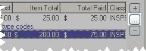View a late-fee invoice item
After you generate invoices which qualify for late-fee processing, you can view the late-fee invoice items added to the list of items on the original invoice.
Information on setting up invoice item codes for creating late-fee invoice items is available in Add invoice item lookup codes. Information on generating invoices that contain late-fee invoice items is available in Generate late fee invoices for a single account, and in Batch-generate invoices with late fees.
- (If one is not open already) View a late-fee invoice.
-
On the right side of the dialog box, next to the item list, click the edit button.
The Invoice Item dialog box appears, displaying the details of the late-fee invoice item.
Note: You are not able to edit any of the fields in the late-fee invoice item.
- Click Close.
- In the Invoice dialog box, click Close.