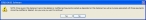Reconcile/close an accounting period
The sum of your payments from all account records, less any withdrawals, are tracked by FH. You should also maintain a record of payments that have been deposited to the a bank. If your department receives a balance statement from the bank, you should reconcile/close an accounting period after all payments have had time to clear.
-
Choose File → Invoicing and Payments → Reconcile/Close Accounting Period.
The Reconcile/Close Accounting Period dialog box appears.
- (Optional) In Statement Date, enter a date, or click the lookup button
 and then use the calendar dialog box that appears to select a date.
and then use the calendar dialog box that appears to select a date. -
Under Invoices, in the R column, select each of the invoices to reconcile.
In the lower right corner of the dialog box, the sum of the reconciled invoices appears in Invoices. The selected invoices are locked from future changes.
- Under Payments/Credits, in the R column, select each of the payments or credits to reconcile.
-
Review the calculations in the lower right corner of the dialog box.
This field Represents this Beginning Balance
The balance carried from the last accounting period.
Invoices
The sum total of invoices to reconcile.
Cash Received
The sum total payments received to reconcile.
Adjustments/Credits
The sum total of credit adjustments and amounts written off (for example, money paid to collection agencies).
Ending Balance
Beginning Balance plus Invoices, minus Cash Received and Adjustments/Credits.
-
(Optional) Do any of the following.
 Add a payment
Add a payment
-
Click New Payment.
The Payments & Credits dialog box appears.
- Follow the instructions in Add or edit a payment or credit adjustment, to fill out the dialog box.
 Add an invoice
Add an invoice
-
Click New Invoice.
The Invoice dialog box appears.
- Follow the instructions in Add a new invoice, to fill out the dialog box.
-
-
Click Finish to apply the values in the dialog box.
A warning message stating that once the reconciliation statement is saved, it can no longer be modified or deleted appears.
-
Click Yes.
Selected invoices and payment/credit records are locked from future changes.
Note: If you reconcile a specific invoice and there are outstanding amounts left to pay on it, you must apply the outstanding invoice amount when you Batch-generate regular invoices.