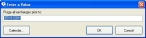Purge old staffing exchanges and exceptions
Older exchanges and exceptions should be periodically removed from the schedule, as FH does not use them to determine the actual hours scheduled staff members work. You can remove all exchanges and exceptions before a specific date by purging the schedule.
- (If one is not open already) Open an existing schedule.
-
Click the Exchanges & Exceptions tab.
-
Click Purge.
The Enter a Value dialog box appears.
- In Purge all exchanges prior to, enter the date you want to use as the baseline for removing old exceptions, or click Calendar and use the Calendar dialog box that appears to select the date.
-
Click OK.
A confirmation dialog box appears.
-
Click Yes.
Any exchange or exception older than the date you specified are removed from the Schedule dialog box.