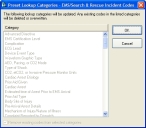Replace with code set codes
|
Note:
|
- Notify all FH users not to use the EMS module until you have completed replacing the existing EMS codes with the NEMSIS code set.
- Log in to FH using an administrator account.
-
Choose Administration → Administrative Options.
The Administrative Options dialog box appears.
-
Click the Incident → EMS/Search & Rescue → State Reporting tabs.
-
Click Change EMS Code Set.
The Preset Lookup Sets - EMS/Search & Rescue Incident Codes dialog box appears.
-
Select NHTSA v2 Uniform Pre-Hospital Data Coll NEMSIS from the list, and then click Install.
A message appears asking if you would like to review the NEMSIS Implementation and Installation Guide prior to installation.
-
Click No, since you are already reading the NEMSIS Implementation and Installation Guide.
The Confirm EMS Code Set Change dialog box appears.
-
In the yellow field, type
Yesand then click OK.The Map Existing Codes or Replace All Codes dialog box appears.
-
Select Replace with Codeset Codes (old data may become invalid), and then click OK.
If you have any EMS runs still in FH, the Confirm EMS Code Change Set dialog box appears. If this is a new installation of FH, or if you have deleted the source records, this dialog box does not appear.
-
In the yellow field, type
Yes, and then click OKThe Preset Lookup Categories - EMS/Search & Rescue Incident Codes dialog box appears.
-
Click OK.
A warning message appears, informing you that existing codes will be overwritten in selected categories, and asking you whether you want to continue.
-
Click Yes.
A series of messages and progress bars appear as the codes are overwritten. When the process completes, another message box appears, informing you that the preset lookup setup set NHTSA v2 Uniform Pre-Hospital Data Coll NEMSIS installed successfully.
-
Click OK.
- In the Preset Lookup Sets - EMS/Search & Rescue Incident Codes dialog box, click Close.
- In the Administrative Options dialog box, click OK.
- Notify all FH users you have completed mapping the existing EMS codes to the NEMSIS code set, and that they may use EMS module again.
- Continue with Configure NEMSIS export options and medical devices class codes.