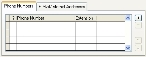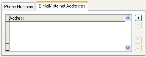Add phone numbers, email addresses, and Internet URLs to an account record
- (If one is not open already) Open an existing account record.
- (If it is not already selected) Click the Basic tab.
-
In the lower left corner of the dialog box, click the Phone Numbers tab.
- Fill out the information on the tab as described in Add phone numbers.
-
In the lower left corner of the dialog box, click the E-mail/Internet Addresses tab.
- Fill out the information on the tab as described in Add email addresses and URLs.