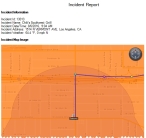Create an incident report
An incident report is a collection of rich text format (RTF) files that correspond to the various guidance documents, National Incident Management System (NIMS) forms, and checklists associated with the currently selected incident, plus a comprehensive report document named MainIncidentReport.
This collection of files is called an incident report pack. You can print and view the individual files in the report pack.
Note: You must have purchased FH Mobile Response Premium to create an incident report in FH Mobile Response. For information on upgrading from FH Mobile Response Basic to Premium, contact your FH sales representative.
- (If an incident is not already open) Open an incident, as described in Open an incident.
-
Do one of the following.
- Choose Go → Tools → Create Incident Report.
- On the Incident ribbon, click Create Incident Report.
The Report Pack For Incident dialog box appears, listing all the files in the report pack.
-
Do any of the following.
 Print one of more files
Print one of more files
- In the Print? column, select the documents you want to print.
-
At the bottom of the dialog box, click Print Checked Items.
The Printing dialog appears and then closes for each file you selected, and the files are automatically sent to your printer.
- Click Done.