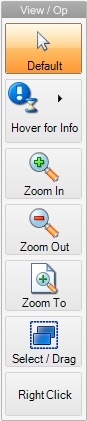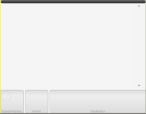Understand the interface
When you launch FH Mobile Response, the default user interface appears.
|
Basic |
Premium |
The interface is organized into several major areas:
-
The Main ribbon across the top of the interface contains icons for accessing major features.
Basic
Premium
-
One or more maps, for displaying road navigation data and instructions.
-
The Go menu provides standard software operations, access to administration features, and access to major features in FH Mobile Response.
-
The View / Op toolbar on the left side of the interface provides viewing and feature tools for working with the currently selected map.
-
(On the Routing Maps tab, when a route is displayed) Turn-by-turn directions for a route between two points. When there is no route, this section of the interface is blank.