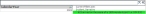Search for data
You can search for data the FIREHOUSE Software database by year, month, day, or by a string.
-
In Year, CalendarMonth, Day Num, or CalendarWeek, click the Search icon
 .
. A search field appears.
-
On the right end of the search field, click the Expand icon
 .
. A drop-down menu of records containing the date criteria you are searching for appears.
-
(Optional, if you expanded the search field) Expand any closed item listings in the drop-down expand menu.
The menu shortens to only the selected listings.
-
(Optional, if you expanded the search field) Select any items you want to view the data for and then press the Return key on your keyboard.
The data on the tab updates to reflect the data in the items you selected.