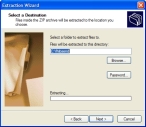Extract the FH Cost Recovery service files
- Open the email you received from your sales representative and save the attached
fhibsend.zipfile and.FHzfile to a location on your hard drive. -
Navigate to the location where you saved the ZIP file and double-click
FHibsend.zip.A Windows Explorer window displaying the contents of the zip file appears.
-
In the left pane, under Folder Tasks, click Extract all files.
The Extraction Wizard dialog box appears, displaying the Welcome screen.
-
Click Next >.
The Select a Destination screen appears in the wizard.
-
In Files will be extracted to this directory, type the path to the root of your Firehouse installation folder.
Example:
C:\FIREHOUSE SoftwareWarning: FH depends on the file being saved in this location.
-
Click Next >.
The files are extracted.
-
Click Finish.
Another Windows Explorer window appears, displaying the contents of the folder at the location you specified on your hard drive.
- Continue with Install the Cost Recovery export in FH.