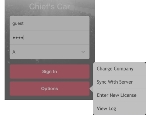Synchronize the iPad with the FIREHOUSE Software Cloud
When you finish an inspection with FH Inspector, you need to push the updated data from the iPad to the FIREHOUSE Software Cloud by synchronizing them. The data is pulled from the FIREHOUSE Software Cloud to the FIREHOUSE Software database the next time the FIREHOUSE Software automated task runs or a manual synchronization is performed between the FIREHOUSE Software Cloud and the FIREHOUSE Software database.