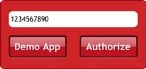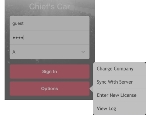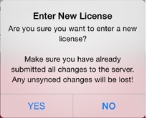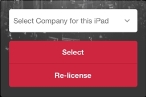Activate FH Inspector
Note: You only have to activate FH Inspector the first time you use it. After it is activated, the regular logon screen appears when you touch the FH Inspector icon on your iPad desktop.
-
On your iPad's desktop, touch the FH Inspector icon.

The FH Inspector for iPad screen appears.
Note: If you are currently using a demonstration version of FH Inspector on the iPad, it is using a demonstration license, not a purchased license.
-
Do one of the following.
 Activate a purchased license
Activate a purchased license
- Touch the field with the gray text License Number in it.
- Use the iPad touch keyboard that appeared to enter the license number that your FIREHOUSE Software support person emailed you.
-
Touch Authorize.
FH Inspector establishes communication with the FIREHOUSE Software database.
You are prompted to select a company (unit) for the iPad.
-
Touch Select the Company for this iPad.
A menu of company names appear.
- Touch the name of the company you want to download data for from the FIREHOUSE Software Cloud.
-
Touch Select.
A message the iPad is synchronizing briefly appears, and the company information in the FIREHOUSE Software Cloud is pulled down to the iPad. The FH Inspector login appears.