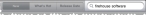Install FH Inspector
-
On your iPad, at the bottom of the screen, touch the App Store icon.

The main App Store page appears.
-
In the upper right corner of the App Store page, use the App Store search tool to search for
FIREHOUSE Software.The results of the search appear, and the FH Inspector application is listed.
-
Touch the FH Inspector icon.
A description page appears for FH Inspector.
-
In the upper left corner of the page, under FH Inspector, touch FREE.
INSTALL APP replaces FREE.
-
Touch INSTALL APP.
The Apple ID Password dialog box appears for accessing the App Store.
-
Use the iPad touch keyboard to enter your password, and then touch OK.
FH Inspector downloads to your iPad, and a FH Inspector icon appears on your desktop.