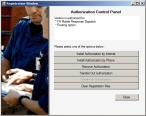Register FH Mobile Response
If you entered your serial number correctly during installation and have an active Internet connection, FH Mobile Response automatically registers the first time you run the application.
Caution: You only need to do the steps below if the Registration Window appears the first time you launch the FH Mobile Response.
Tip: You can access this dialog box outside of FH Mobile Response by choosing Start → Programs → FH Mobile → FH Mobile Registration.
-
In the Registration Window, do one of the following.
 Register over the Internet
Register over the Internet
Note: This registration method requires unrestricted access to the site
casper.adashi.org, on port80. Some networks restrict this access, and registration will not complete successfully. If this is the case, you need to register by phone. Register by phone
Register by phone
-
Click Install Authorization by Phone.
The phone registration screen of the wizard appears.
- In Serial, type the FH Mobile Response serial number.
- Note the string in Site Code, and then follow the on-screen instructions to call FH Mobile Response technical support.
- In Site Key, enter the site key number provided by technical support.
- Click Register.
A confirmation dialog box appears.
-
- Click OK.