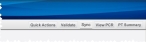Amend a patient care report (PCR)
If you complete an incident, and if it is returned from the FH Medic administrators with a status of Review, you can amend the patient care report (PCR). FH Medic does not change the original PCR, but lists the changes at the bottom of the PCR, under the Amendments heading.
-
(If you are not already on the Incidents screen) Choose FH → Incidents.
The Incidents screen appears, listing all the available incidents.
-
Depending on where you are in the FH Medic interface, do one of the following.
The Patient Care Report screen appears.
-
Scroll to the bottom of the screen and locate the Amendments section of the PCR.
The changes you made to the incident appear in the Amendments section.