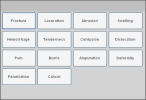Add fall or burn injury details
- (If you have not done so already) Begin describing the patient's injury, as outlined in Describe patient injuries.
-
Under Injury, click MOI.
The Mechanism of Injury (MOI) choices appear on the right side of the interface.
-
On the right side of the interface, click Fall or Burns.
The Add Fall or Add Burns dialog box appears, showing a human body.
Tip: To access the back of the body in the dialog box, click Show Back.
-
Click a point of injury on the body in the dialog box.
A dialog box of injury descriptions appears. The list of descriptions will vary, depending on whether you are adding details about a fall or a burn.
-
Click a description of the injury at the point you clicked on the human body diagram.
Tip: If you are adding burn details, you also need to click Continue.
A white X in a red circle appears on the human body diagram at the point you clicked.
- Repeat steps 4–5 for each injury you need to indicate and describe for the patient.
- Click Continue to close the human body diagram dialog box, and return to entering information about the patient injuries.